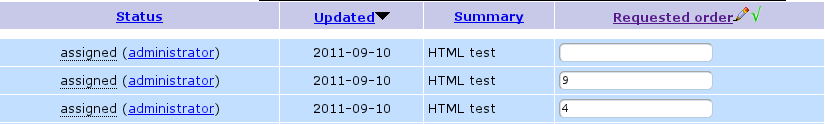Table of Contents
FilterPageEdit Plugin
Overview
Features
- Edit custom fields in the filter page
- Automatically render columns as editable based on current filter
Requirements
- MantisBT 1.2.6 or higher
- jQuery plugin 1.3 or higher
Download
There is no formal release for now, but the latest version from the repository is expected to be stable.
Documentation
Inline edit
To start editing a custom field in the filter page, click the 'edit' icon in the column header or on a particular cell. Currently this is supported only for NUMERIC, FLOAT and STRING custom fields. When you are done editing, click on the 'save' icon in the column header. The page will be submitted and will refresh.
There is currently no error reporting, so if anything goes wrong the page will be reloaded with the old values.
Automatically rendering fields as editable
The plugin allows for custom fields to be rendered as editable when the page loads, given that the current filter has a certain custom field selected. For instance, when the 'Billable' custom field is filtered on, the 'Billable hours' custom field will be rendered as editable.
To enable this you need to enter data manually in the plugin's auto_editable_fields table. Typically this is named mantis_plugin_FilterPageEdit_auto_editable_fields_table . It has two columns:
- custom_field_id , the field which - when filtered on - will render another field as editable
- target_field_id , the field which will be rendered as editable
Support
To report an issue or feature request for FilterPageEdit plugin, visit Mantis BugTracker, Plugin - FilterPageEdit.
Source code
FilterPageEdit plugin is hosted at GitHub along with other plugins at https://github.com/mantisbt-plugins/filter-page-edit .